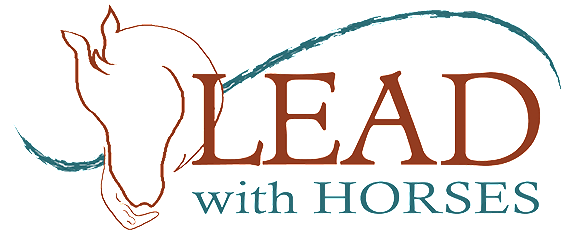All About the Auction!
How do I bid?
Bidding for all items takes place on your phone. Scan the QR code or go to: https://harmony2024.cbo.io and scroll down to login.

Step 1: Login
To log into the bidding system, type in your phone number or email address and press GO.
Step 2: Login Code
Once you log in, the system will send a one-time use login code to your device. Enter the code sent to your device and press Next.
Step 3: Confirmation
Confirm you are the name listed, then click “continue.”
Step 4: Home Screen
Once completely logged in, you can search by item #, keyword, or by category.
Step 5: Menu
By tapping on the MENU button on the top left of the screen, you will view different filters and categories. You can view different filters, including your winning or losing items. You can also view different categories that you can search by.
Step 6: Place a Bid
To place a bid tap on the blue “Bid/Info” button. There you can place a fast bid, bid, or set a max bid, and read details about items.
Step 7: View Items
Tap on MENU > MY ITEMS to view your activity throughout the event.
Pay! Button
Once the auction is over, winning bidders will see a red PAY! Button. Pressing the button will allow you to complete the information and make a secure payment for their winning items or donations.
Secure Checkout
After clicking the Pay! Button, you can complete your payment information and make a one-time secure payment for your checkout total. If you want to pay with a check, please let the volunteers know at checkout.